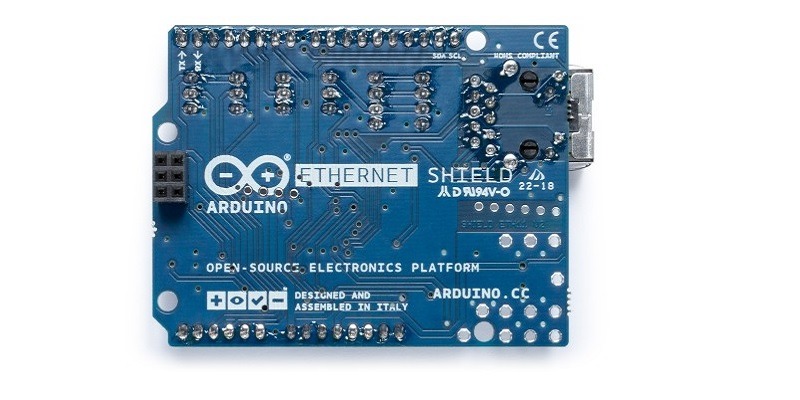
Arduino shields are secondary circuit boards that can mount on top of Arduino to provide extra functionalities. There are a wide variety of shields available online which build upon the strength of the original Arduino toolkit to create different IoT projects.
How to Connect the Shield?
There are different ways to connect the shield depending on your end use application. Many shields are stackable like a “multi-patty burger” on top of one another including or without a primary board like Uno.
One way to find this out is to check for pin headers on the left and right sides of the board. Using these pin headers, other similar board pins can combine into your project. For example, the following Arduino Project Hub design of a two-way pager consists of a stackable Uno along with stackable GSM and LCD shields.
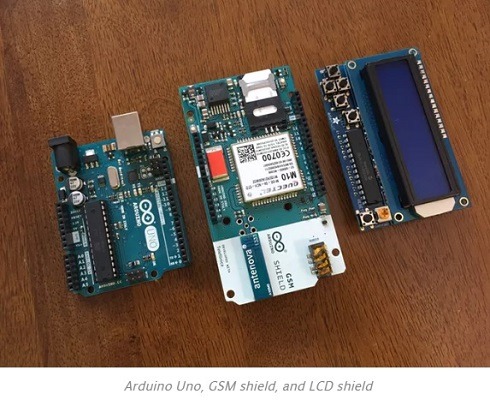
Of course, some shields can stack in to your project while others can’t. This mainly depends on pin size and the configurations of other boards. To know them properly, you can check the pin usage details for many Arduino shields online.
Do remember, though, that stacking too many shields on top of one another can lead to greater capacitance and broken signals.
Examples of Arduino Shields
There are many varieties of Arduino shields because they have become extremely common in IoT projects. One of the classic examples is Arduino Ethernet 2 Shield which helps your Arduino connect with the Internet.
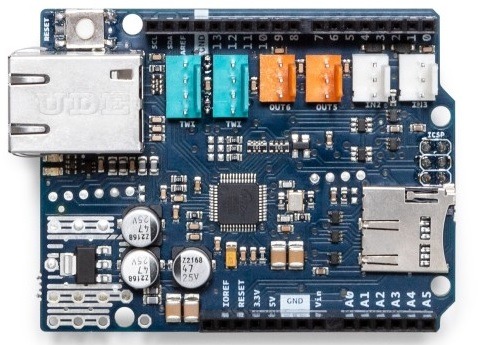
The shield connects to the Arduino Uno board using long-wire traps and an RJ-45 cable which goes to the Internet. Clearly, this is one of the best ways to remotely operate your Arduino boards.
If cables and ethernet aren’t your thing, you can go with any shield which supports Wi-Fi connectivity. For some reason, Arduino retired their own Wi-Fi shields, but third-party vendors are developing similar shields.
For example, AsyncLabs WiShield is 802.11b Wi-Fi certified and operates at up to 2 Mbps. It might not seem like much, but you have to remember that Arduino projects are extensively used in M2M interfaces.
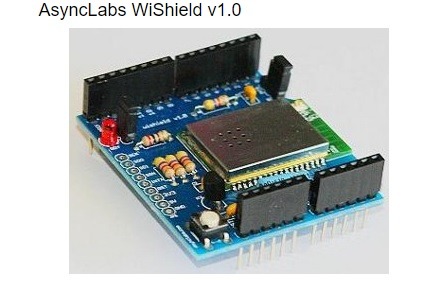
(Source: Shieldlist.org)
Additionally, there are many Arduino Shields available for GSM as well. Futura Electronica’s SIMCom SIM900 module can help you support outgoing and incoming voice calls, SMS and GPRS on 2G with your Arduino board.

Whether you require Bluetooth, ZigBee or LoRaWAN support in IoT projects with Arduino, there is probably a shield to connect with your protocol.
Shopping for Arduino Shields
While shopping for Arduino shields online, you may want to keep track of the following tips.
- Are they stackable? As shown earlier, you can find out pin size and configurations at Shieldlist.org which is a very good resource for developers.
- Are they cheap? You shouldn’t have to spend a fortune on Arduino shields as they are mass-produced. Anything over $10, and you’re probably being taken for a ride.
- Are they easy to use? Most Arduino shields come with an example library and example code. You can reuse them without feeling guilty for your projects with Arduino IDE software. It’s all open source with a massive community to help you out online.
Conclusion
Arduino shields are the greatest trick in the Arduino product family. They can extend the power, range, connectivity options and speed of your Arduino platforms many times.
Do you enjoy working with Aduino shields and Arduino boards? Please share your experiences in the comments below.
Get the best of IoT Tech Trends delivered right to your inbox!










