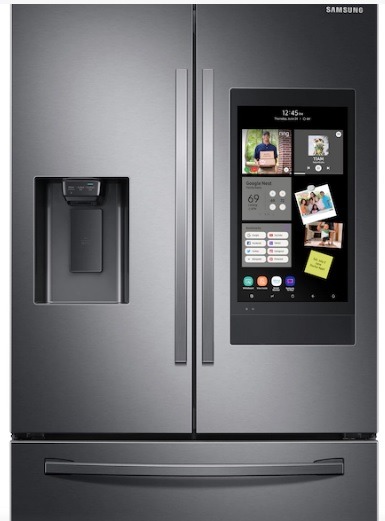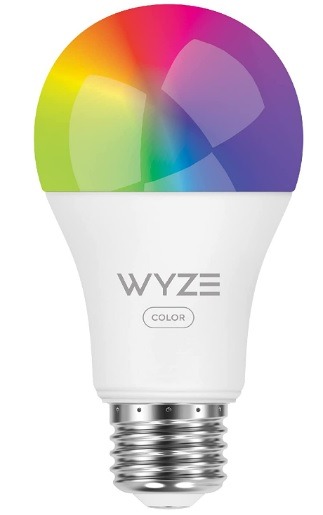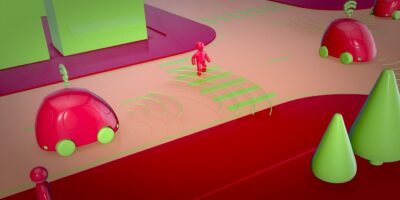It seems like everyone has a smart home and smart home devices, but how do they actually work? More importantly, what makes a smart device so smart? While many products tout themselves as smart, they’re really not. Make sure your smart home is actually smart by understanding how everything works.
What is a Smart Home Device?
Smart home devices go beyond your average electronic device. Sure, your standard refrigerator seemed smart when it was first invented, but that’s not what “smart” means in this context.

Smart devices require a wireless connection and connect to a network, app, or another device. The connection can vary between Wi-Fi, Bluetooth, NFC, Zigbee, etc. The simplest definition is it’s a device that connects to a network and can also be controlled through that network in some way, such as your voice or an app.
Technically, you can call smartphones and even computers “smart.” They connect to your network and you can even access them remotely. They can also be used to control over smart gadgets.
Smart or Not?
Many products label themselves as smart to seem more innovative and trendy. For example, a board game that features QR codes to make the game more interactive isn’t actually “smart.” Instead, it just offers extra online content.
If the game has wireless connected components that interact in real-time with an app, then it’s actually smart. For example, GoDice connect to your phone or tablet via Bluetooth. Whatever you roll physically shows up in the app in the corresponding game you play.
However, that’s an extremely basic example. Let’s go back to refrigerators. Your basic fridge keeps food cold and may have an ice maker and water dispenser. A smart fridge, on the other hand, lets you do incredible things like tap the door to see inside without opening it and analyzes what’s inside to let you know when you’re low on something.
For example, the Samsung Refrigerator with Family Hub works like a normal fridge, but also includes the Family Hub with Amazon Alexa built-in. Control other Samsung smart home devices, show your pictures, stream music, and more from the fridge.
What Makes a Device Smart?

It’s easy to just say that a smart device is one that requires an Internet connection, but that’s not exactly true. Smart home devices that work via Bluetooth, for instance, work even without Internet.
Usually, though, there are several things that make a device smart:
- Functions can be controlled via an app or the device interacts with an app in some way
- May be able to learn your preferences over time, such as smart thermostats
- Perform tasks on a schedule or based upon a trigger, such as leaving or coming home
- Interact with other devices
- Handle common and sometimes complex tasks with little to no human interaction
Smart devices make use of programmed data, AI, and input from the user to handle everyday tasks. This can range from vacuuming your living room automatically to measuring your sleep quality based on how you move on your mattress.
Popular Smart Home Device Examples
To better understand how smart home devices work and what makes them different, it’s best to look at some of the most popular examples. Lights, plugs, vacuums, refrigerators, watches, speakers, and so much more are all available in smart versions.
Smart Lights
One of the most popular smart devices is the smart light. Have you ever left for the day and came home late to a dark house? Wouldn’t it be nice to have certain lights turn on just because your smartphone is in a specific location?
This is what smart lights are capable of. By using an app on your phone, you set up the lights to be the color and warmth that you want. You can also have them turn on and off on a schedule or turn on/off based on the location of your phone. The great thing is these look like regular light bulbs and fit into existing fixtures, such as Wyze Bulb Color and Philips Hue Light Bulb.
Robot Vacuum
If you hate daily vacuuming, a robot vacuum might be on your wish list. Instead of pushing around a bulky vacuum, a smart vacuum does the work for you. These range from very basic that just vacuum when you press start on the app to far more complex. The best of the best analyze rooms and how dirty they are to create automatic cleaning schedules and can even bypass obstacles like pet messes.
You can often control these with your voice, such as saying “clean living room.” Great examples include the Shark RV2502AE AI Ultra Robot Vacuum, iRobot Roomba i3+ Evo, and roborock S5 Max Robot Vacuum and Mop Cleaner (which also mops).
Smart Plugs
Want to make a “dumb” device “smart”? Just use a smart plug. Simply plug in the smart plug into an available outlet and plug your regular device, such as a lamp, into it. You then use the corresponding app to turn devices on and off remotely, wherever you are. You can also create routines to have devices turn on/off automatically on a schedule or based on your location. If you love Amazon Alexa, Amazon Smart Plugs work well. Or, try the Kasa Smart Plug Power Strip for controlling multiple devices at once.
Frequently Asked Questions
Do all smart home devices work together?
With Matter becoming a new standard, eventually all your smart home devices may work together without worrying about the brand or connection type.
For now, you’ll likely need separate apps and consider smart home automation software to get everything to connect correctly. Concerning connections, your choices often come down to Zigbee versus Wi-Fi. Often, it’s just easier to stick with one main company or ecosystem, such as these big players.
Are smart homes really beneficial?
Yes. They can help keep your home safer, make everyday tasks easier, remind you to do things, and let you control your home from your smartphone. If you’re on the fence, see the pros and cons of smart homes here.
Are smart devices more energy efficient?
Not always. Just like with any electronic device, look for the Energy Star logo for energy efficient devices.
Image credit: Unsplash
Get the best of IoT Tech Trends delivered right to your inbox!