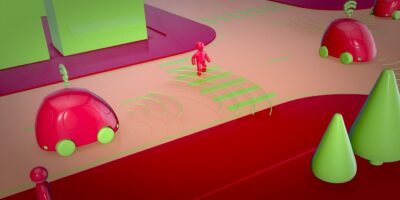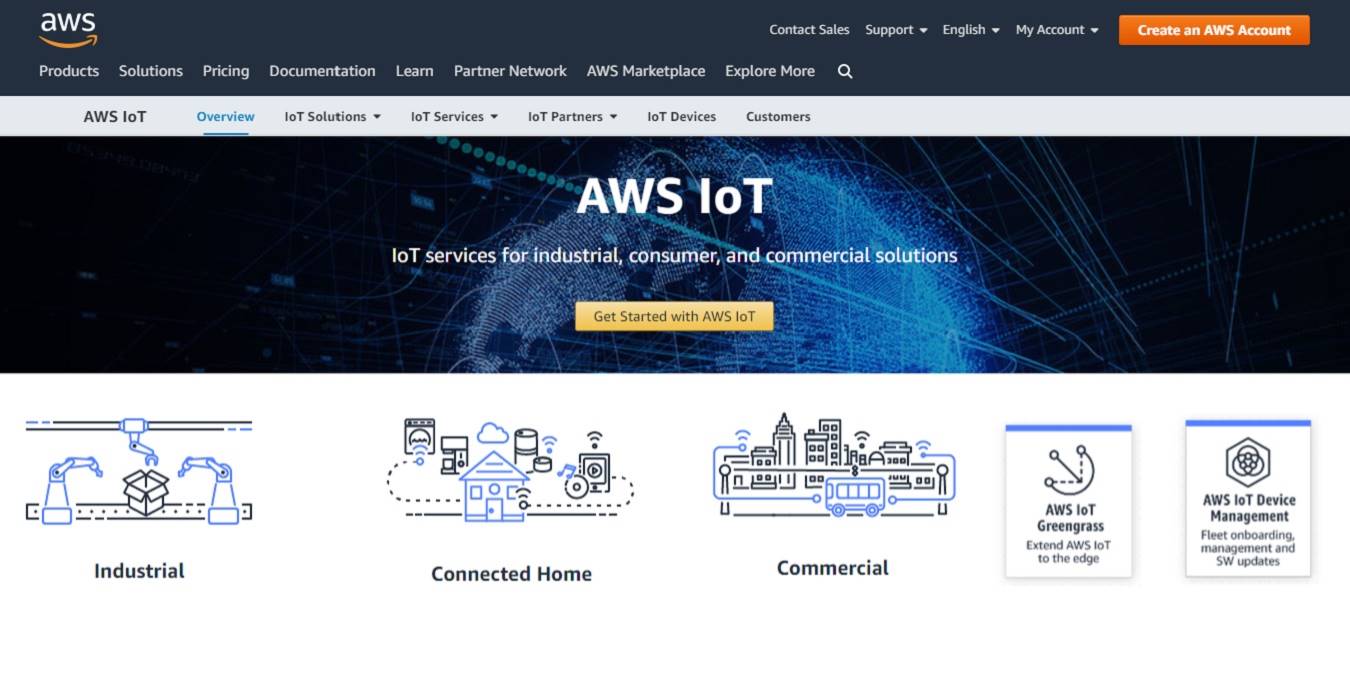
AWS IoT is Amazon’s dedicated IoT platform that helps hobbyists and engineers design and develop smart device products. As a one-stop ecosystem, it can later help them sell their merchandise at the AWS marketplace.
Let us take a closer look into the role of AWS IoT in the development of next-generation connected devices. While all effort was to keep the jargon to a minimum, there are new concepts that will take a while getting used to.
What Is AWS IoT?
Amazon defines AWS IoT as a service which “provides bi-directional communication” between AWS Cloud and smart devices, sensors, actuators and micro-controllers.
The smart devices in AWS IoT report their states in open standard JSON file formats. They may use either MQTT, HTML or WebSockets as communication protocols.
The security authentication in AWS IoT happens over TLS 1.2 and X.509 standards, which are slightly older protocols. This is currently because the IoT platform has to accommodate so many legacy devices.
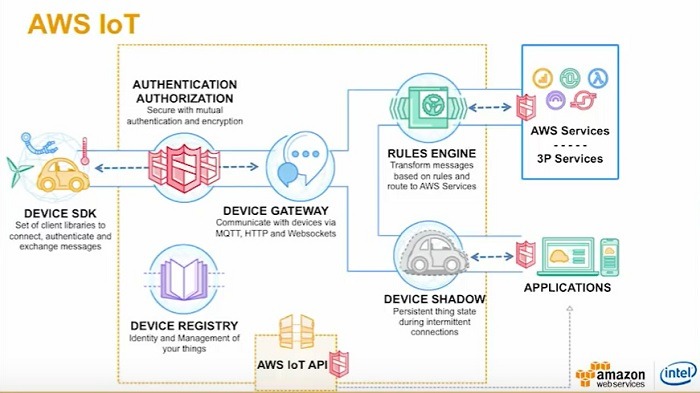
Refer to the above architecture of AWS IoT to have a basic understanding of its important components.
To run the IoT applications using AWS services, the state of the device is recorded in JSON format. This is also known as the “device shadow.” After that, a Rules Engine transfers the data to other services. You will come across Rules engine names such as Amazon S3 and AWS Lambda (not shown).
There is also a device gateway for communication which uses something called a message broker (not shown). AWS IoT also has a device registry for managing the identity of smart things.
How to Start with AWS IoT
To work with AWS IoT, one has to first create an AWS account on its website. After that, go to the console to manage all the activities of IoT at work. One of the important steps is to “create a thing.”
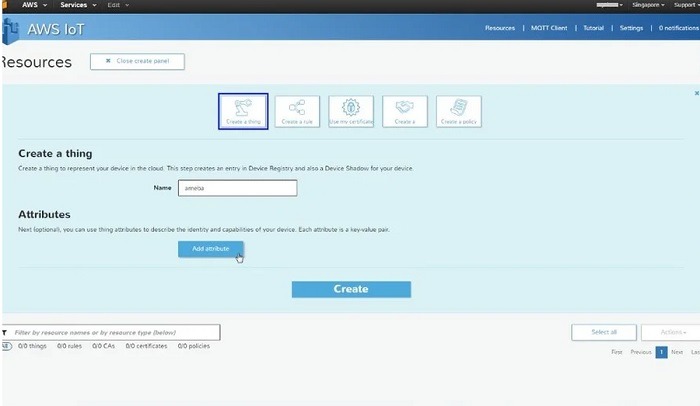
After a device registers in AWS console, it should obey rules which can work on actual devices. For this, each device comes with a certificate. The full sequence of actions to integrate a device in AWS IoT requires elaborate explanations.
Understanding AWS IoT in Action: An Example with Arduino
AWS IoT is useful in connecting to projects which run on Raspberry Pi or Arduino boards. Here’s an example for Arduino.
We earlier saw that Arduino boards can operate from a computer: it usually uses the Arduino IDE. Let us visualize a connection between Arduino Intel Edison and its sensors with AWS IoT.
Let us assume that there are temperature and humidity sensors and an LCD screen on the Arduino board. First, it connects to a smart speaker like Alexa Echo or Dot. The connection then goes online to a laptop where the AWS IoT console is active. The communication happens via MQTT or HTTP (see previous section).
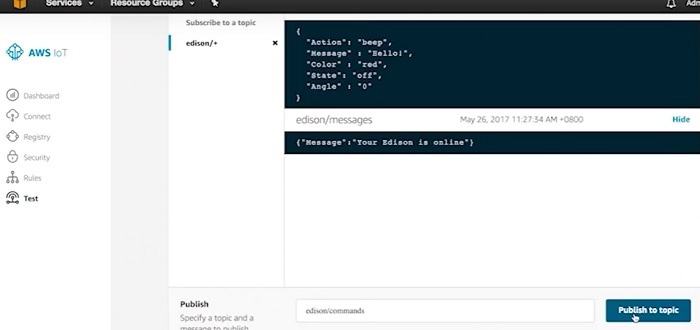
From the AWS IoT console, one has to first “register” the IoT device (see previous section) and then send test commands.
Some of the sample tests that are doable include the following:
- Measuring temperature and displaying it on the LCD screen: a simple request is sent from AWS IoT. After this, the temperature promptly displays on the LCD.
- LED display: the standard LED display tests on Arduino can connect from AWS IoT.
- Simulate a buzzer: a buzzer or fire alarm can simulate from the AWS IoT console.
In Summary
Currently, AWS is one of the biggest IoT service platforms, along with Microsoft Azure IoT and Google Cloud. It must be remembered that these few players do not exclusively dominate the IoT landscape. In fact, there are many other popular platforms such as Kaa, Thingworx, Thinger, Eclipse, Bosch IoT and Samsung Artik.
Do you wish to find out more about AWS IoT? Let us know in the comments.