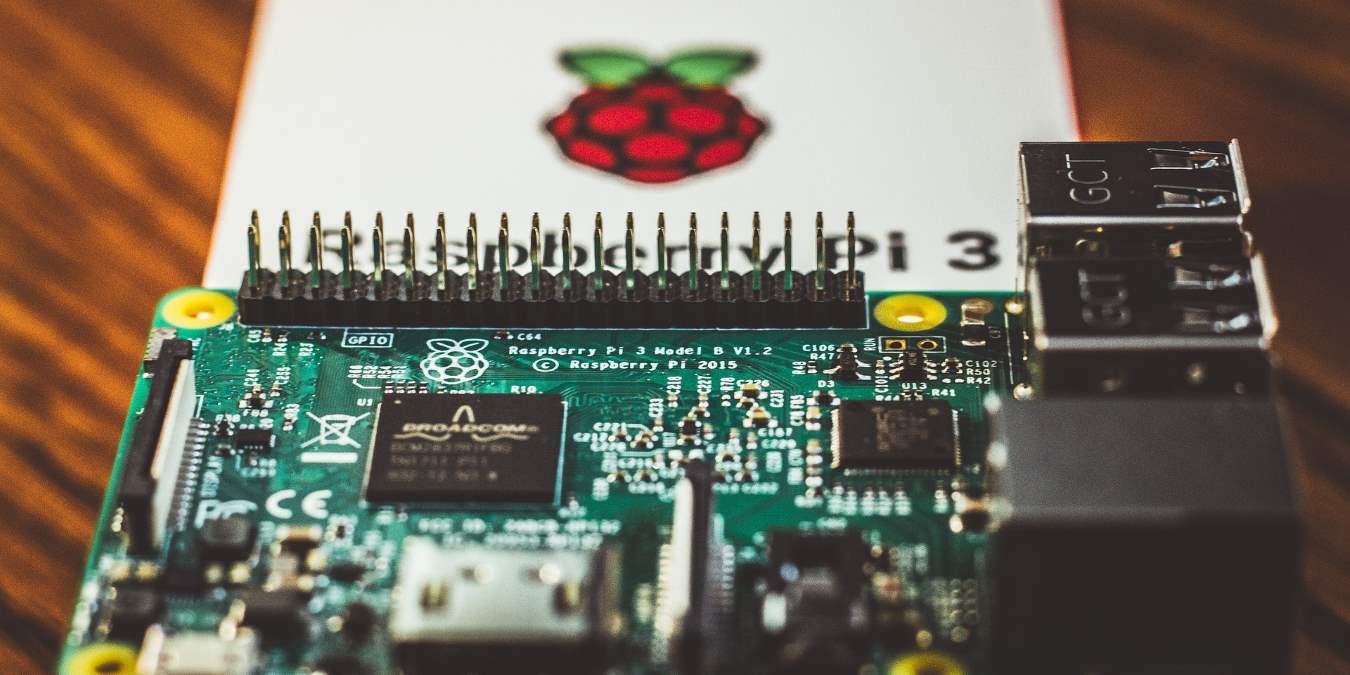
Raspberry Pi is a lot of fun if you want to tinker with an IoT-compatible computer. However, it can be intimidating for newcomers who want a place to get started.
So where should you begin your Raspberry Pi journey, and what can you do?
Try a Starter Kit
Did you know that the people behind Raspberry Pi have designed starter kits for people just like you? Just buy one of these, and you’ll have everything you’ll need to get started.
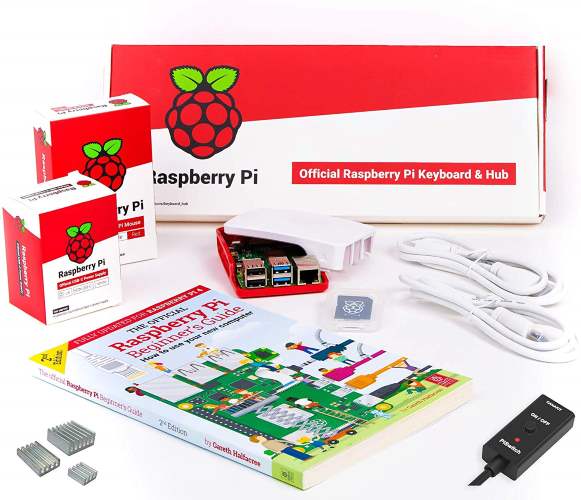
There are also unofficial starter kits created by third-party companies. While these don’t have the official seal of approval on them, they can often be cheaper than the official product.
If you want to hop into Raspberry Pi 4, you can find the official kit here. If the price is a little too steep for you, you can grab the Pi 3 B+ kit here and the Pi 3 kit here.
Obviously, the Pi 3 isn’t as powerful as the Pi 4; however, it’s still a decent starting point for anyone who wants to tinker with a Pi without dropping too much money on it. Check out this article if you are not sure which Raspberry Pi model is for you.
Grab a Unit, Case, Micro SD Card, and Power Supply
If the starter kit makes your head spin, go for something a little more simple. Assuming you already have a USB keyboard, mouse, and HDMI cable ready to use, you can cut down the shopping list to four items.
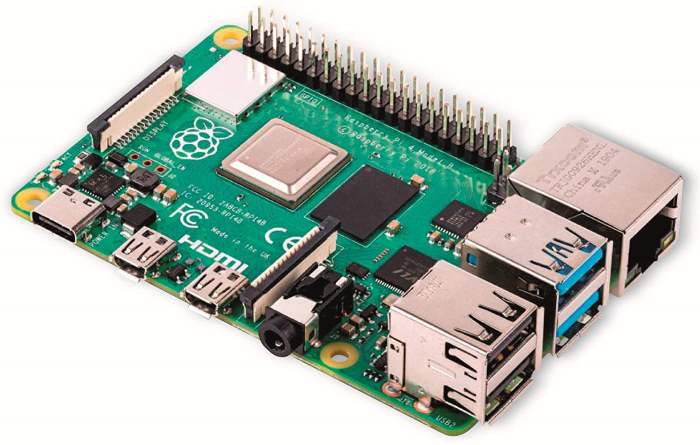
The four items you need to grab are the mainboard, a case to keep the electronics safe, and a micro SD card over 8GB to store the operating system and all the stuff you’ll load onto it. You can grab a power supply, but the Raspberry Pi will also accept any micro USB charging cable you may have lying about.
Get a Good Operating System for Newcomers
If you bought a starter kit, there’s a very good chance that it comes with a micro SD card preloaded with what’s called “NOOBS.” NOOBS is both an acronym for “New Out Of the Box Software” and a nudge toward the online gaming term “noob” meaning a newbie.
As the name suggests, NOOBS contains everything you need to get started. It’s an operating system installer that comes pre-loaded with a few operating systems to try out.
When you run NOOBS, it’ll heavily hint that newcomers should install Raspbian. This is an easy-to-use operating system that runs off Linux but feels like a Windows or Mac machine.
Once you have Raspian installed, you can prod around at the other operating systems available to you through NOOBS. This includes LibreELEC for media playback and RetroPie for game emulation.
If you bought a regular micro SD card without NOOBS preinstalled, you can do it yourself. Download NOOBS from the download page, then follow the instructions that cover properly formatting your micro SD card to install it.
Easy As Pi
The Raspberry Pi seems complex as first, but there are ways to ease yourself into this intricate kit. Now you know some of the best ways to start with Raspberry Pi.
How are you starting, or got started, with Raspberry Pi? Let us know below.
Get the best of IoT Tech Trends delivered right to your inbox!







