
This year, the Raspberry Pi got even better thanks to the release of the Raspberry Pi 4. The new model pushes the specs even higher, making the list of things you can do with the tiny single-board computer even longer. If you’ve felt limited by past models, this is great news for your projects.
That said, not every project needs all of the power of the latest Raspberry Pi model. The older models are still quite capable and may even be better-suited to your project, depending on what you’re looking to do.
Spec Comparison
| Model | CPU | RAM |
|---|---|---|
| Raspberry Pi 4 | 1.5GHz Quad-Core | 1GB, 2GB, 4GB |
| Raspberry Pi 3 | 1.4GHz Quad-Core | 1GB |
| Raspberry Pi 2 | 900MHz Quad-Core | 1GB |
| Raspberry Pi 1 | 700Mhz Single-Core | 512MB |
| Raspberry Pi Zero W | 1GHz Single-Core | 1GB |
Raspberry Pi 4
The Raspberry Pi 4 is faster than any previous models thanks to its 64-bit quad core Cortex-A72 processor. Depending on how you spec out the model you buy, it will have 1GB, 2GB, or 4GB LPDDR4-2400 SDRAM. It also features 802.11ac Wi-Fi and Gigabit Ethernet. This is in the same compact form-factor as previous models.
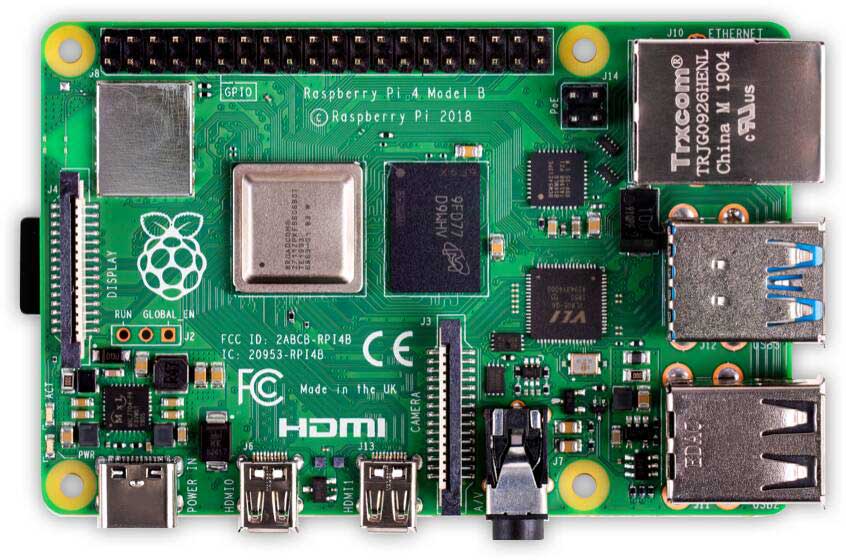
What It Can Be Used For
This is the only model you’ll find with dual micro-HDMI ports. These, plus the improved specs, mean that you can run two 4K monitors, letting this serve as a desktop computer. It will also handle anything you can do with any other Raspberry Pi models, as long as it’s not too large.
Raspberry Pi 3
There are multiple models of the Raspberry Pi 3, but we’re looking at the final generation, the Model B+. This model features 1GB RAM, dual-band 802.11ac Wi-Fi, Bluetooth 4.2, and a full-size HDMI port.

What It Can Be Used For
Because of how new the Raspberry Pi 4 is, most of the projects and tutorials you’ll find on the Internet relate to the Raspberry Pi 3. These include retro game consoles, weather monitors, and more. It’s no longer the latest and greatest, but it’s still a very capable piece of hardware. Need proof? Take a look at our list of IoT projects using the Raspberry Pi.
Raspberry Pi 2
The Raspberry Pi 2 features the same built-in Ethernet, four USB ports, and combined 3.5mm audio and composite video jack that made the original so handy. It’s slightly slower than the Raspberry Pi 3 but is still quite capable given the size.

What It Can Be Used For
The Raspberry Pi 2 lacks Wi-Fi, but there’s still plenty to do with it. If you’re playing lower-spec games, it’s still good for building a retro arcade. It’s also useful for a home file server or a simple Linux-based computer. You can even use this model to build a wireless stereo controller.
Raspberry Pi 1
The final revision of the original Raspberry Pi doesn’t sound like much, and it didn’t sound like much when it was first released, but people found a way to do a lot with it. The small size is still an advantage, even if it doesn’t pack much power.

What It Can Be Used For
The main reason to buy one of these now is to use with projects designed around the original Raspberry Pi. These projects include digital picture frames, wall-mounted digital calendars and more. While you might want to opt for later models for more power-hungry projects, you can still do a lot with the first-generation Pi.
Raspberry Pi Zero
The latest model of the Raspberry Pi Zero is the Raspberry Pi Zero W, which costs just $10. This gets you a single-core 1GHz processor and 512MB RAM, plus Bluetooth and 802.11b/g/n wireless. It also comes in a much smaller package than other Raspberry Pi models.

What It Can Be Used For
The small size is the main advantage of the Raspberry Pi Zero, which lets you build smaller projects than other Pi boards. If you’re looking to build a Pi-powered drone, Internet-connected display, or smaller digital picture frame, this is a great way to do it.
Have a Brand New Raspberry Pi?
None of these are particularly expensive, so you may find it worthwhile to pick up a few different models depending on the project. If you’re new to the Raspberry Pi, your best bet may be to go with the newest model just to make sure you’re not missing out on anything.
If you have a new Raspberry Pi 4, that’s great, but you may need a few accessories to get the most of it. Don’t know where to start? No problem, take a look at our list of the best accessories for your Raspberry Pi 4.
Get the best of IoT Tech Trends delivered right to your inbox!







