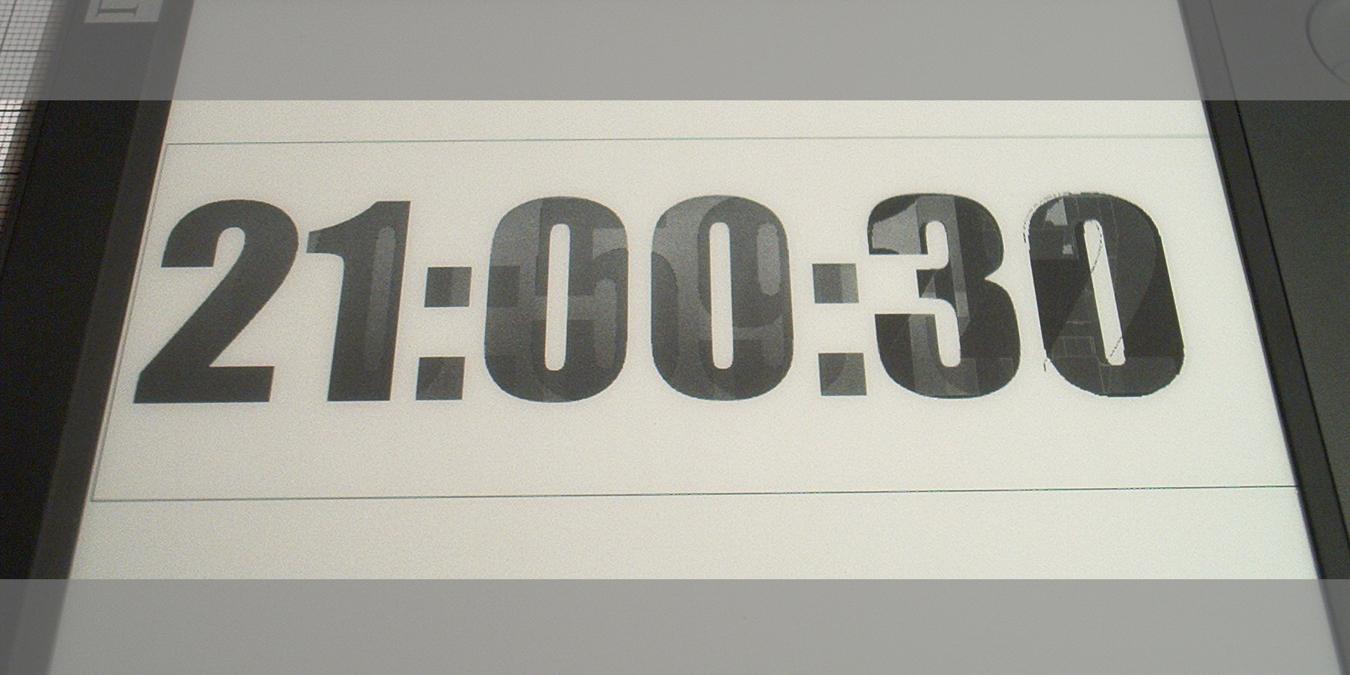
It goes without saying, but playing around with e-ink display modules in Arduino and Raspberry Pi projects is fun. They’re bendable, keep their text even without power, and you could look at them under the sun without a backlight!
Of course, that’s not to say that they’re 100% perfect. Images tend to burn-in. They’re monochrome. And not to mention, they’re super expensive and hard to find.
Here are three alternatives to e-ink displays and how they might make your next IoT project get past the impossible!
1. Memory-in-pixel LCD
Buy it from: Adafruit
Memory-in-pixel LCDs are basically LCDs with memory – each pixel in these things can remember the last color they were in. Thanks to that, your Arduino or Raspberry Pi will only need to draw the image once, and only update the pixels that need to change, saving a lot in battery power.
Pros:
- Saves a lot in battery and processing power
- Allows higher refresh rates than e-ink
- Does not suffer from image burn-in
Cons:
- It’s hard to find non-monochrome memory-in-pixel LCDs with breakout boards
- Can get pretty expensive
2. Flexible OLED
Buy it from: Alibaba and Crystalfontz
One of the fun things you could do with an e-ink display is bending it in a way that fits a certain curvature, like the side of a bottle. You can do that, too, with a flexible OLED. If you’re good at hiding breakout boards in cases or enclosures, you can easily sneak the thin layer of OLED almost anywhere to make for a display that doesn’t take up too much space. Though it would still be better to have a piece of glass or acrylic to protect it from outside elements.
Pros:
- Thin, light, and flexible
- Wider viewing angle than LCDs, even if it’s curved
Cons:
- A little power-hungry
- Wisechip flexible OLEDs only come in grayscale
3. Reflective / Transflective LCD
Buy it from: Crystalfontz
The other options are great and all, but they can be difficult to use if you’re new to Arduino. After all, most folks would likely start with the transmissive 16×2 LCD that came with their beginner’s kit – you’re better off using something similar that works with the LiquidCrystal library at first. So why not use one with a transflective polarizer? Among these e-ink alternatives, reflective and transflective LCDs Reflective and transflective LCDs only have an extra reflective layer on them. This lets them be seen from under the sun, making them great as outdoor displays while not being too hard to program.
Pros:
- Way cheaper than e-ink displays and memory-in-pixel LCDs
- Normally has a similar pinout to other LCDs
- Can come in color
Cons:
- Not bendable
- Takes up plenty of space
Why Buy an E-ink Display?
If these other e-ink alternatives are so great, then why buy e-ink in the first place?

That’s because it has one special thing that no other technology has – image persistence. It’s the same quality that makes e-ink displays bad for any other purpose.
Image persistence keeps e-ink displays from “turning off” in the same way that LCD and OLED displays do when you take out the power. The image becomes a semi-permanent thing on the screen.
However, this also means that you have to refresh the whole display every time you want to change something. Otherwise, you’ll see image burn-in on all the wrong parts of the display. Imagine an “8” not turning into a “9” because one side of the “8” doesn’t disappear. I’m hoping you won’t use one like that as a clock.
Frequently Asked Questions
What is image burn-in?
Image burn-in is when an image looks like it’s been “burnt in” your screen, showing up on your display even with the power off. This used to be a problem with old CRT monitors in which phosphor particles showing a particular image would get literally burnt into the screen, making the image persistent and (usually) permanent.
Why do Arduino display modules need breakout boards?
With the exception of matrix LCDs and Nokia 5110 displays, most displays come in ribbons. A breakout board takes those ribbons and separates them into pins that could fit into an Arduino’s header pins.
What is a backlight?
Backlights are tiny rows of LEDs or electroluminescent lamps behind LCD displays that make the image from the LCD more visible even in the dark.
Image credit: Wikimedia Commons







