
Every time you connect smart devices such as video doorbells, lights or cameras to the Internet, they are visible to hackers. With more than 42 million smart-home devices expected to be in homes by the end of 2019, securing your home is paramount.
Seeing these devices hacked is no longer a fringe event. It is happening more and more frequently. The more smart devices enter our homes, the more likely they are to be targeted. Fortunately, you can take a few extra steps to set up your smart home and stay protected.
Software Updates

Like it or not, software updates are a necessary evil of devices connected to the Internet. As often as they can bring new features, these updates are also just as useful at stopping bugs and vulnerabilities. These devices do not always update on their own, so regularly checking for updates via mobile apps or manufacturer websites is a great first step. Ultimately, you should never avoid putting off a software update. It might be a nuisance depending on the device, but the alternative is much worse.
Changing Usernames and Passwords

What should be an obvious move is often ignored by many. Cybercriminals are likely to know the default usernames and passwords that come with many smart home devices. That makes them easy to access, and that means easy access of your information. The first thing to do after installing any smart home device is to change the username and password. Do not use anniversary dates or birthdays; pick something with both upper and lower case letters, numbers and special characters. Alphanumeric passwords are some of your best bets against hackers.
Protect Your Network

Protecting your home network is another easy and obvious step to stay safe. Simple home network Wi-Fi passwords are often the weak link for hackers. This also speaks to the step above that you should never, ever use the default password that came with a router or modem. Add a unique and complex password using the same alphanumeric rules mentioned above.
Less visible, but no less important, is your network name. Do not make it obvious which Wi-Fi network is your own. This is especially important in apartment or condo buildings to avoid someone specifically targeting your connection. Keep everything generic and pair it with a strong Wi-Fi password.
Two-Step Authentication
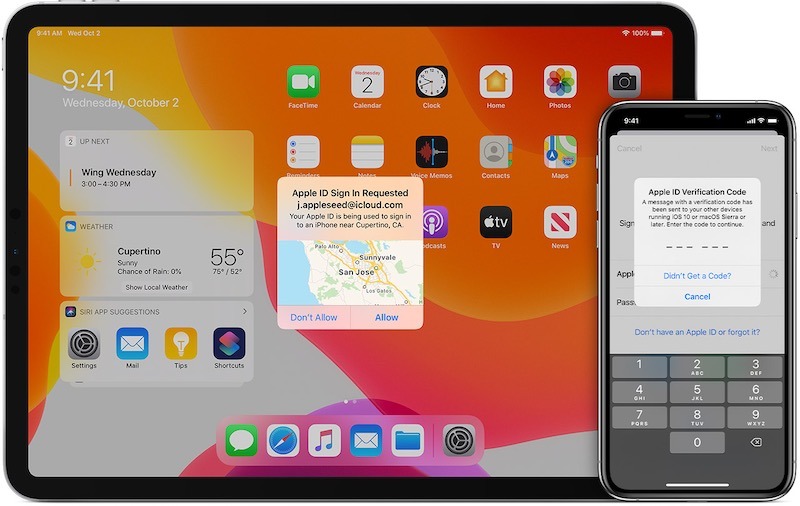
Two-step authentication is likely already familiar to Internet users around the world. Social media networks, banks, credit cards and email services all use it as an extra step of protection, and that is only naming a few types of sites. Incorporating an extra step into logging in, whether it is a code sent as a text message or an authentication app like Google Authenticator, can make all the difference with security. Authenticator apps are more secure than text messages though less likely to be used by most web services or smart home manufacturers. Regardless, any extra protection with two-step authentication is better than nothing. Adding this to your security bank is one more step toward peace of mind.
Buy Trusted Brands
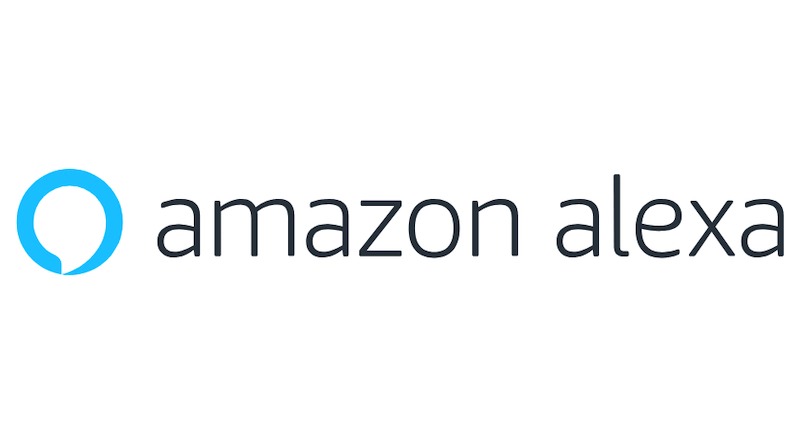
There is a strong chance that most savvy shoppers already do this, but you should always buy from brands you know. That is not to say you have to only buy from a brand with which you are already familiar. Do research. Find trustworthy information that goes the extra mile to ensure you are using brand products that are reliable and secure. If you see a good deal online and nobody has heard of the brand, be vigilant and do research.
That is not to say that all lesser-known products are bad, as every popular and well-known brand had to start somewhere. There is a strong correlation between well-known brands that are more likely to utilize stronger security measures than startups or no-name brands. If a deal is almost too good to be true, it likely is.
Reset Before Disposing

This tip will not apply to many, but if you are parting ways with an older smart product to make way for a new one, reset it before you sell it. Your Wi-Fi password and potentially other personal data is likely stored inside this device, and you do not want that getting into new owners’ hands. The same red flag goes for anyone trying to recycle a smart home device. You will want to employ the same steps if you are sending a device back to the manufacturer for a warranty. Whenever you need to get rid of or trade in a smart home device, it’s better to be safe than sorry. Reset it, do not forget it.
Conclusion
At the end of the day, you are as responsible for smart home security as the product manufacturers. The world of IoT is still new, and we are all still figuring out how to stay safe. The good news is that some of the best ways to be secure take little to no time to set up. While it might sound snarky to say some of these are common sense, it is true. Use good judgment with all of your smart home devices, and you will have done all you can to keep cybercriminals out.







