
Do you ever wish you could locate your keys just like you can your phone? What about your dog when he gets loose? Or any number of things that your kids take to school, be it their backpack, gym bag, lunch bag, etc. Wouldn’t it be great to be able to keep track of those things easily?
Tile offers you a way to do just that. You can GPS nearly anything with their line of small devices that you can attach to your important things that you sometimes misplace.
What Are Tiles?
Tiles are small devices that allow you to track a variety of different items, be it your keys, wallet, pet, backpack, etc. When shopping in a friend’s baby shower gift registry, I noticed they had a Tile on there. What a great idea – to attach one to a baby stroller, car seat, or carrier. The possibilities are endless.

You can check the item’s location on a map and can also ring the Tile with an audible alert. The alert, by the way, also works in reverse. You can ring your phone from the Tile, just in case you have the item with the Tile but aren’t sure where your phone is.
Using the Tiles
Tiles offer three variations: Pro, Mate, and Slim, as well as different combinations of them that can all be linked together on one account, which would be great for a family. Pictured above are the Mate and the Slim. The remote is only in the picture for size reference, but maybe you want to attach a tile to your remote. That’s certainly an idea.

The first thing you need to do is download the Tile app from either the iOS App Store or the Google Play Store. Once you go through the introduction, it will ask you to sign up for an account before recognizing your Tile.
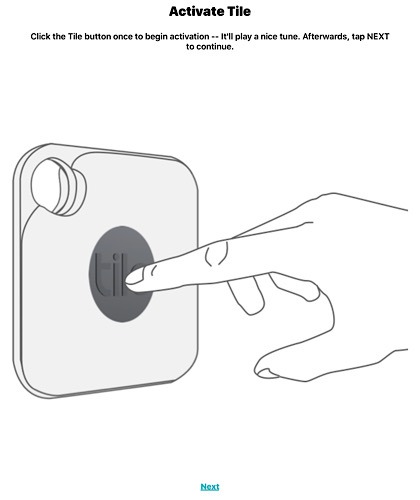
After signing up with an account, you’ll be presented with a list of devices to activate, as there are a number of them that work with Tile. Chose the Tile, and then go through the instructions of setting it up.
After clicking the button on the Tile once, it activates and plays a little tune to let you know. When it’s done, you move on to the next step. This takes you through a quick tutorial of showing you how to click the Tile twice to find your phone and how to click “Find” on your phone to find your Tile and whatever it’s attached to.
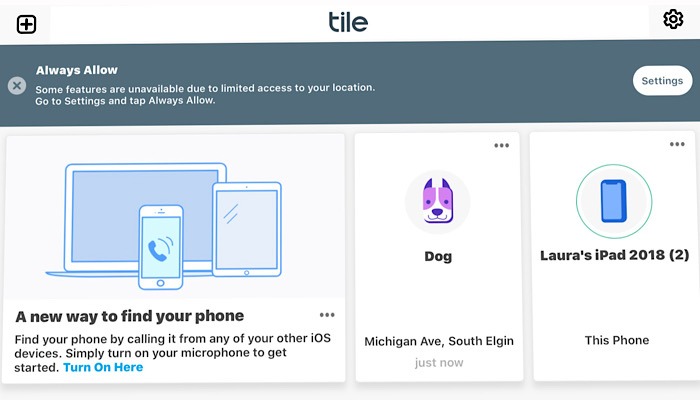
I attached a Tile Mate to my dog, Huver. Sure, he has the embedded pet chip in him, but it’s never a bad idea to have a GPS on your dog instead of having to wait for someone to find him and turn him into the the authorities to check and see if he’s chipped.
This means I can activate the Tile on his collar to find my iPad (as I initially set up Tile from my iPad on not my iPhone). I can also activate the Tile app and check his location, can have it ring the Tile to hear where he is, or I can click “Notify When Found.”
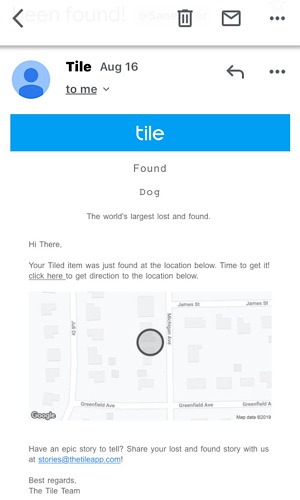
While there is a short range that Tiles work from, there is a large community using Tiles. If Huver was lost and out of my range, once he got within range of someone else’s Tile, it would send me a notification. But I really like ringing his Tile and watching him try to figure out where the noise is coming from.
I wasn’t done though. I also connected my iPhone so that I can ring my iPhone from my iPad. I don’t need a Tile on it. It’s connected in my account.

I took a Tile Slim and put it in my wallet. It’s about the thickness of two credit cards. This means I could also use it in my phone case. My phone case has a hidden slot in the back that holds my credit card and driver’s license. If I didn’t have them in there, I could stick the Tile Slim in there.
This works just the same as the Tile I have on Huver. It does have different specs, such as battery, range, volume, and size. The range is shorter, and the volume isn’t as loud. The Pro has double the range of the Mate and double the volume
Closed up in my wallet and in my purse, it’s a little difficult to hear it. Additionally, while the Mate and Pro have replaceable batteries, the one inside the Slim is not replaceable,
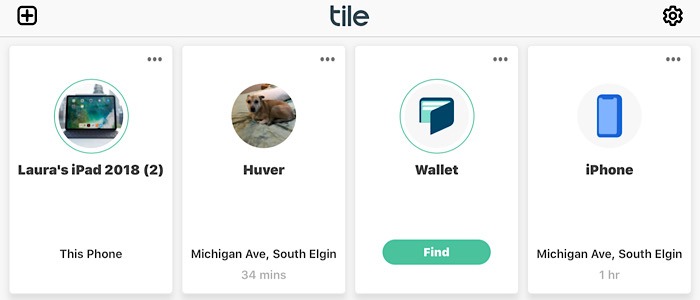
What I’ve ended up with is a great little network between my dog, wallet, iPad and iPhone. Additionally, you can share a link to your Tile with your contacts who also have Tiles so that they can find your items or find you on their map or ring your tiles as well.
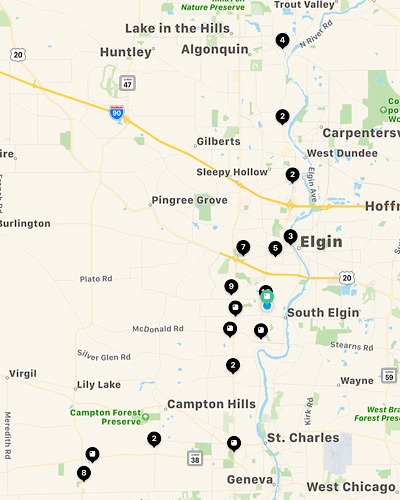
For objects that don’t easily hold Tiles, they sell adhesive so that you can stick them on whatever you choose very easily (although probably not a good idea to stick adhesive to the dog).
Pricing
The pricing for Tiles is very reasonable. You can buy one Pro for $35, two for $60, or four for $100, and they come in color choices of black or white.

The Mate is on sale right now for $20, and a four-pack is on sale for $50. You can buy an eight-pack of Mates for $110.
The Slim costs $30, although you can buy a four-pack for $100.
You can also get combos of the Pros in black and white (two for $60 or four for $100) or of the Mate and Slim together (four-pack is on sale for $50, and an eight-pack is $130)
A two-pack of adhesives is a very reasonable $3, whether for the Mate or the Pro.
Final Judgment
I’d been wanting to try Tiles for some time, and I’m glad to have had the chance. I found they lived up to my expectations, and I also found even more to do with them once I networked them together. Tiles provide you with a way to keep tabs on nearly everything in your life that is most important to you.