
A video doorbell is a useful little smart-home device. Put together a doorbell and a security camera, and you have a simple device that can bring convenience and security to your house. When someone presses the doorbell, it notifies you on your phone and allows you to view who is outside the door before you open it. The more established video doorbells in the market are Ring and Nest Hello, both selling at over $200 and requiring a monthly subscription to store your videos on their server. The Eufy video doorbell, on the other hand, retails at $160 with no other additional costs. Can it perform as well as Ring or Nest Hello? Let’s check it out.
Features
The Eufy video doorbell works almost the same as Ring except for a few differences. The main difference is that it requires a wired connection instead of being battery operated. This means that its installation is not as straightforward and easy as Ring. On the other hand, since it is hard-wired, you don’t have to worry about the battery running out. It will always be on.

The other difference is that it doesn’t require a monthly subscription to store your videos. Unlike Ring and Nest Hello that upload and store your videos on their server for a monthly fee, the Eufy video doorbell comes with 4GB local storage that can store up to 30 days of video footage. For those who are concerned about privacy issues, you can be sure that your video footage stays with you and not stored on foreign servers.
The camera on the video doorbell can take images at 2K quality (2560 x 1920 resolution). It also comes with HDR and distortion correction so you can be sure the video quality is good. One thing to note is that it doesn’t work with your existing door chime. In fact, you will have to disable your existing door chime so as to redirect the power to the video doorbell. As a replacement, there is an external door chime in the box that can connect with the video doorbell. It will require you to plug it into a power socket, though.
Installation
Inside the box you will find the video doorbell, a base plate to mount the doorbell, an indoor chime and some wires and cables.


It also comes with a 15° inclination attachment that you can attach to the baseplate to tilt the video doorbell slightly left or right.

Before you install, do note that the Eufy video doorbell is designed for North American houses and requires that your existing door chime is powered by a transformer. For it to work, you will need to short the door chime connection so the power is redirected to the video doorbell. This also means that your existing door chime will cease working.
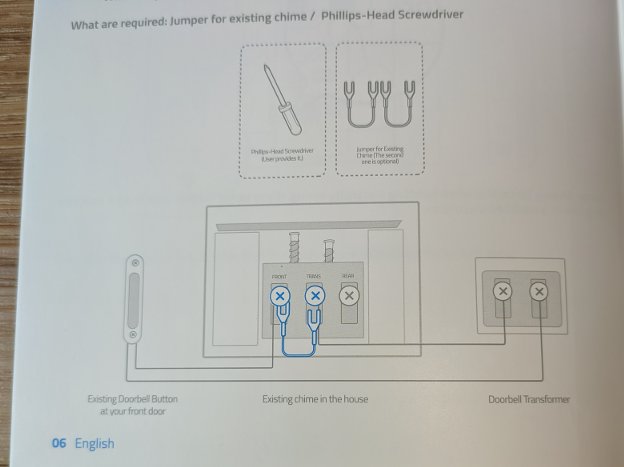
For my house, the doorbell wiring is totally different and is not connected to a transformer. I had to buy an additional power adapter to connect the video doorbell to an external power source.

To install the video doorbell, you have to drill two holes in the wall, screw the baseplate onto the wall, connect the doorbell wires to the video doorbell and attach the video doorbell to the baseplate. For me, it only took around 30 minutes of work to get it done. If you are not sure of the wiring details, it is best to get a technician to help you.
Once the video doorbell is installed and powered up, you have to install the eufy Security app on your phone.
Follow the instructions in the app to connect the doorbell. It is very straightforward and will take around five minutes to get everything running.
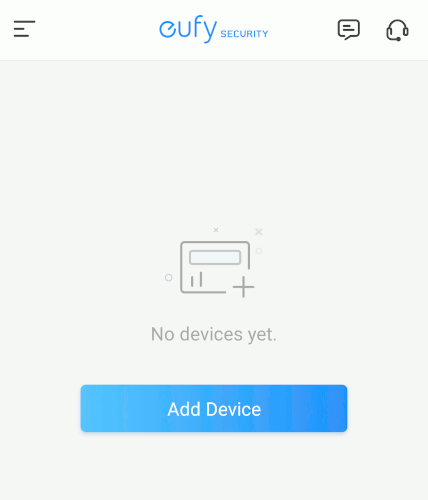
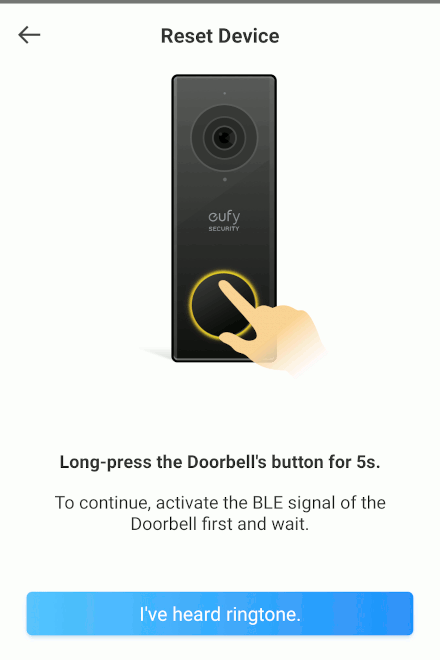
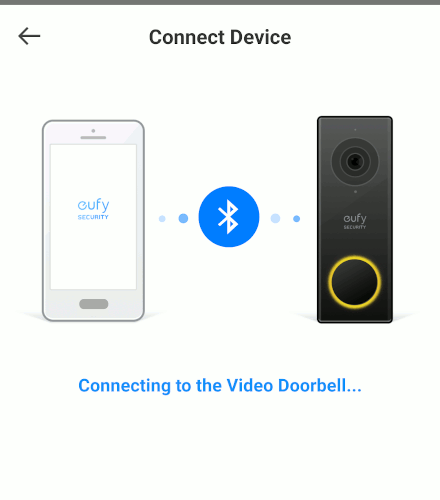
Performance

The Eufy video doorbell comes with motion detection, and its button will light up whenever it detects motion. It will also notify you on your phone with a screenshot of the person in front of the camera. When someone presses the doorbell, it will trigger the live video, allowing you to see who is outside the door.
When looking at the live-streaming video, you can choose to talk in realtime with the person, even if you are not at home. You can also record multiple custom responses and play it back to the visitor. I receive a lot of parcels and am often not at home, so I find this feature to be quite useful, as I am able to tell the delivery person where to store my parcels.
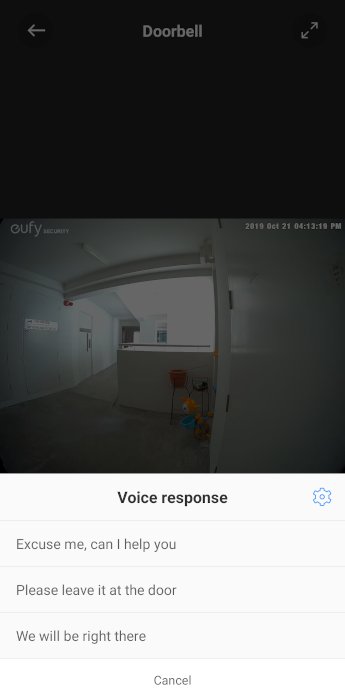
The quality of the image and video is good. With a 2K resolution, the image is sharp and the video is clear enough. The corridor outside my place is always brightly lit, so I seldom encounter a poor lighting issue. Looking at the quality, I do suspect that it will perform well in poorly lit lighting too.
The best thing about the Eufy video doorbell, compared to Ring and Nest, is that it doesn’t require a subscription service. Its 4GB local storage can store up to 30 days of video footage. The videos are encrypted and can only be accessed from your account. If you missed the notifications, perhaps because you are on the move and don’t have an Internet connection, you can check back in the Events tab to see a list of captured videos during your absence.
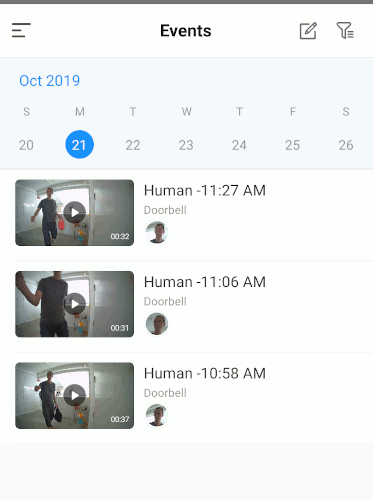
One thing I like about the app is that I can define an active zone so only people that are directly in front of the camera will be captured. This prevents me from constantly receiving notifications of passersby. You can also adjust the sensitivity of the camera, such that it only notifies when it detects humans, or for all sorts of movement. In my case, I didn’t encounter any false detection, so it is working well for me.
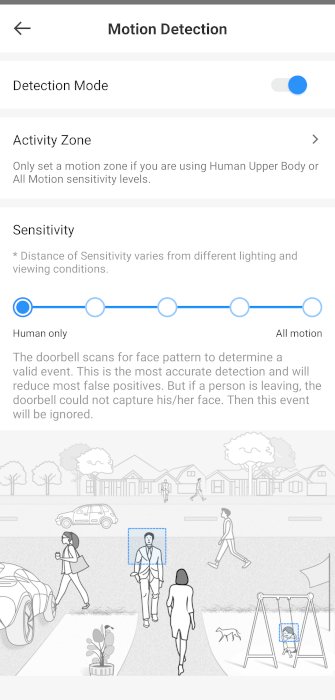
The indoor chime has to be plugged into a power socket and synced with the video doorbell for it to work. The synchronization is easy with just a quick press of the top button. The button on each side of the chime allows you to change the volume and ringtone of the chime.

Pros
- Easy to set up and use
- Good video quality
- Plenty of customization options
- Come with local storage and doesn’t require a monthly subscription
Cons
- Requires external power supply to power the video doorbell
- Requires technical skill to install
Conclusion
With Ring and Nest selling at over $200 and still requiring a monthly subscription to store your videos in their server, it is easy to see how beneficial the Eufy video doorbell is. At a price tag of $160, no monthly subscription, and comparable features, the Eufy video doorbell is definitely one smart device you should consider if you are looking for a video doorbell.
Get the best of IoT Tech Trends delivered right to your inbox!