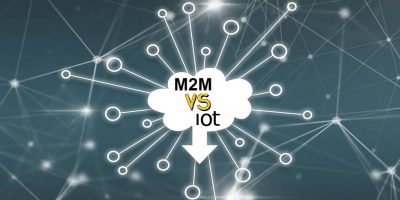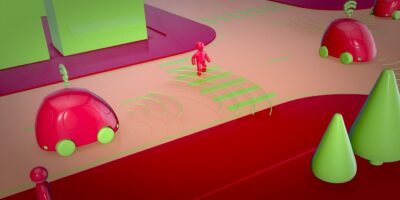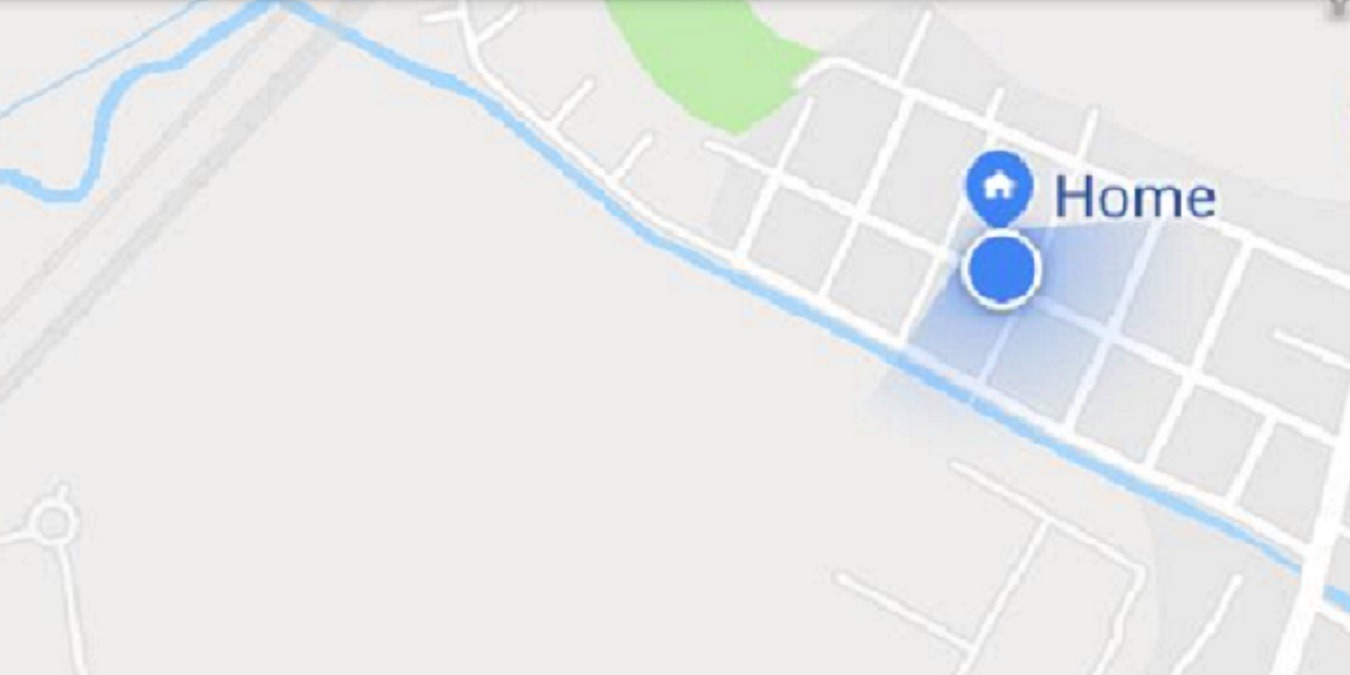
Google Maps shows your location as a blue dot on the map. That map moves along the street as you travel and even knows the direction you are facing. This innovative technology is called “Google Nearby” and is integrated into a number of Google products, including its search engine.
This technology enables you to leave from a location specification when you perform a search. You can even ask questions related to features that you are standing near, such as “What is this river called?” and “Find me an Italian restaurant nearby.” The proximity detector also applies to the voice-activated Google Now search.
You may have tried it. You were probably surprised to learn that location tracking still works even when you are not connected to Wi-Fi and have your data plan turned off. This is because Google has created a new network of beacons, each of which only transmits a radio signal over a small distance.
How It Works
The Google beacon network is called Eddystone. It uses a blend of Bluetooth, Wi-Fi, and ultrasonic sounds for communication.
The beacons themselves do not record the type of device or any other identifying information on those passing through their signal footprints. Instead, the beacon transmitted an identifier, and it is up to the app on the passing device to dereference that ID to work where the device is located.
All of the location interpretation is performed by apps, such as Google Maps. The presence of multiple beacons and information on the precise location of each enables the app to triangulate an exact position on the map. Beacons can communicate with each other and have a system for communicating back with a controller for maintenance issues. However, the beacons don’t record the details of passing individuals.
Disadvantages
Although the beacons don’t track your movements, Google’s mobile apps do. The company produces a development support system, called the Google Beacon platform. This includes APIs that enable the creators of other apps to access location information.
The location system is not just limited to mobile devices. It is built into Windows and Android, and Apple has its own version, called iBeacon, for iOS and Mac OS.
Google stores all movements of users of its apps through their Google accounts. If you don’t have a Google account, you can’t have your location history recorded. If you do have a Google account and you don’t want Google Maps to log your movements, log out of your account in the app.
How to View Your Location History on Your Computer
You have to have a Google account in order to see your location history. If you have one and you logged into it in Google Maps, then you can see where you have been.
1. Go to the Google Maps Timeline page in your computer’s browser.
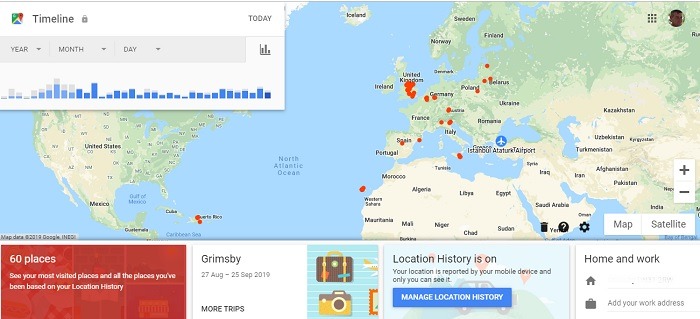
2. Click on a red dot to get an explanation of that location that you visited. Zoom in by clicking on the plus symbol at the bottom-right of the view. Double-click on a dot to see what journey you made from that location.
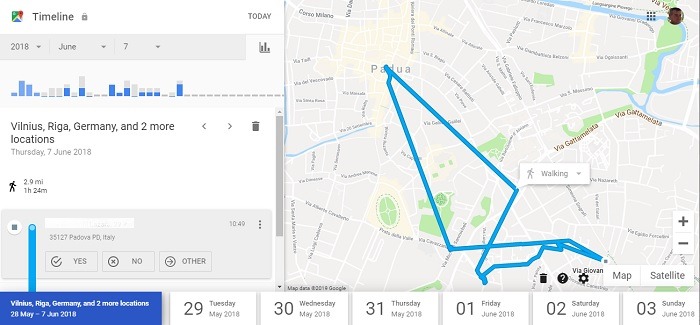
3. Click on a day at the bottom of the screen to see your movements on that day. Alternatively, enter a date into the Timeline panel in the top-left of the screen or click on one of the dates in the timeline histogram line.
How to View Your Location History on Your Mobile Device
The mobile app of Google Maps has a slightly different format.
1. In the Google Maps mobile app, swipe across from the left edge and tap on Your Timeline.
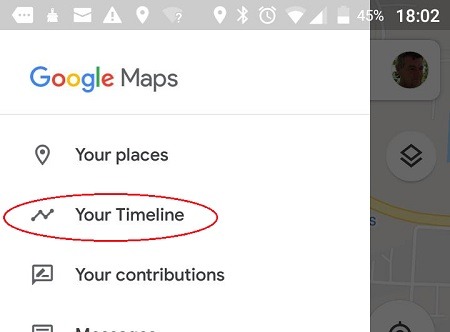
2. Switch between the Day, Places, Cities, and World tabs to get different activity views.

Using Google Maps
The close-up views of your movements can be very useful if you want to record how far you have walked each day for an exercises plan or if you need to log your location every day for tax and residency purposes.
You might decide you don’t want Google recording every place you visit, in which case you just need to log out of Google Maps. Without your account active in the mapping system, you can still use the location-related utilities in Google Maps, without having that information stored.
Get the best of IoT Tech Trends delivered right to your inbox!